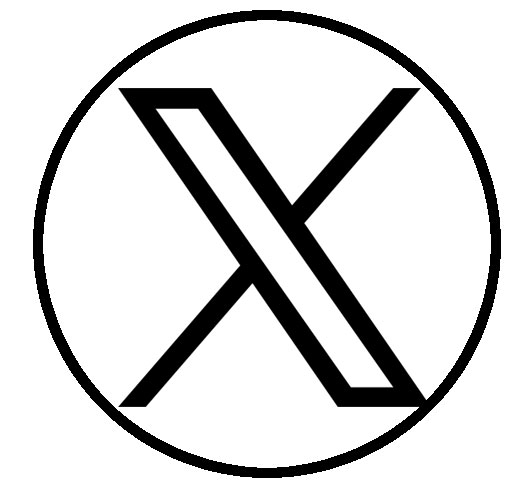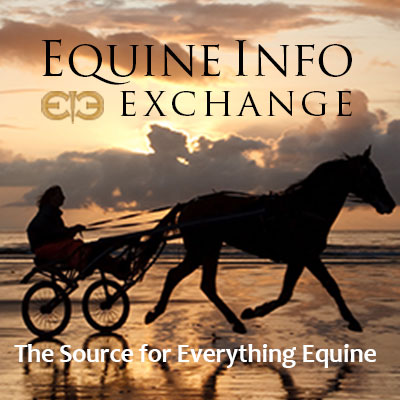- Enter your Title - this is required.
- Type in your content, it works just like a word processor. you can select font styles like italic or bold from the menu at the top of the text area.
- You can add images to your Ad. Click on the image icon in the toolbar and enter the web address of your image. You must enter the full URL, example "http://www.imagenamehere.jpg" You cannot upload your image to our servers, it must already be online.
- If you want to write HTML code you can click the "Toogle Editor" button on the bottom right of the textarea and you can enter HTML directly.
- You do not need to enter anything into the "Alias" box, the system will automatically create an alias from your title.
- If you want people to see your email address and contact you there directly, you can enter your email address in your article. If you simply type your email address in the textarea, for example "yourname@mail.com", it will be a clickable link on the website. Otherwise, do not enter your email address in the article content. When you SAVE the Ad it will display your name automatically as "Written By Your Name" and people can click it to contact you through the Equine Info Exchange website without having your actual email address.
- When you are finished click the SAVE button. After your article is approved by our moderators, your ad will be published, typically the same day you create the ad.
- You can edit your ad anytime by going to "Welcome" then "My Account". You must be logged in to edit your ad. You will see a section on your profile listing your Ads. Click on the name of your ad and it opens. Click the little "Settings" gear icon to the right of the Ad Title, then select "Edit" - then you can update your ad and click SAVE.